FreeBSD on Orange Pi 5 Plus
July 17th, 2023
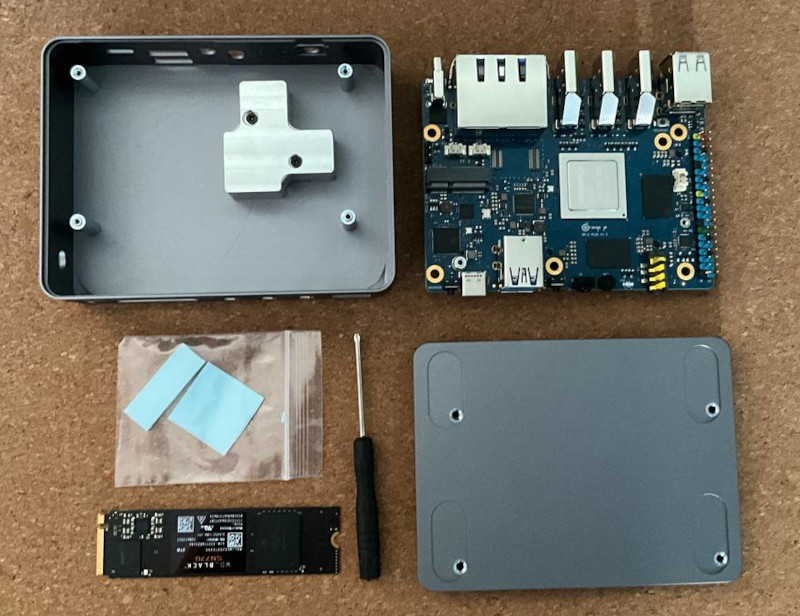
Hardware Specifications
| Soc | |
|---|---|
| SoC Model | Rockchip RK3588 (8nm LP process) |
| SoC Architecture | ARMv8-A 64-bit, 8-core, big.LITTLE 4xCortex-A76, 4xCortex-A55 and separate NEON co-processors |
| CPU Frequency | A76 : 2.4GHz, A55 : 1.8GHz |
| GPU | Arm Mali-G610/Built-in 3D GPU |
| NPU | Embedded NPU supports INT4/INT8/INT16/FP16, with up to 6Tops |
| Memory | |
| LPDDR4 RAM | 4GB/8GB/16GB/32GB (LPDDR4/4X) |
| eMMC 5.1 NAND Flash | 32GB/64GB/256GB eMMC (optional) up to 400MB/s |
| SPI NOR Flash | QSPI Nor FLASH: 16MB/32MB |
| Internal Interfaces | |
| M.2 M-Key | M.2 slot supporting 2280 NVMe SSD |
| M.2 E-Key | M.2 slot that supports Wi-Fi6/BT modules |
| External Interfaces | |
| HDMI | 2 x HDMI (OUT), 1 x HDMI(IN) |
| Ethernet | 2 x PCIe 2.5G Ethernet ports (RTL8125BG) |
| USB Type-C | USB 3.0 Type-C(DP) |
| USB | 2 x USB 3.0, 2 x USB 2.0 |
| microSD | 1 |
| Others | |
| PWM FAN | yes |
| RTC Battery | yes |
| Power | USB Type-C 5V/4A |
FreeBSD 14.0 RELEASE does not support the RK3588 SoC, but thanks to Tianocore EDKII UEFI it is possible to use different operating systems, including FreeBSD.
It was necessary to add a USB 2.0 driver for ACPI mode and fix the operation of the UART driver in this mode.
And now FreeBSD can be run on OrangePi 5 Plus from an SD card.
The OS itself does not yet have a driver for an SD card and eMMC, but the system can be installed on a USB FLASH or NVMe SSD.
HDMI, USB 2.0, USB 3.0, NVMe, Ethernet will work.
You can try installing FreeBSD on OrangePi 5 Plus.
- Download the bootable SD card image.
- Burn it to SD.
- Insert the SD card into the device and turn on the power.
- After the OS starts, log in as root and run bsdinstall to install on an SSD or USB HDD.
FreeBSD-aarch64-14.0-RELEASE-OrangePi-5P-20231209.img.xz